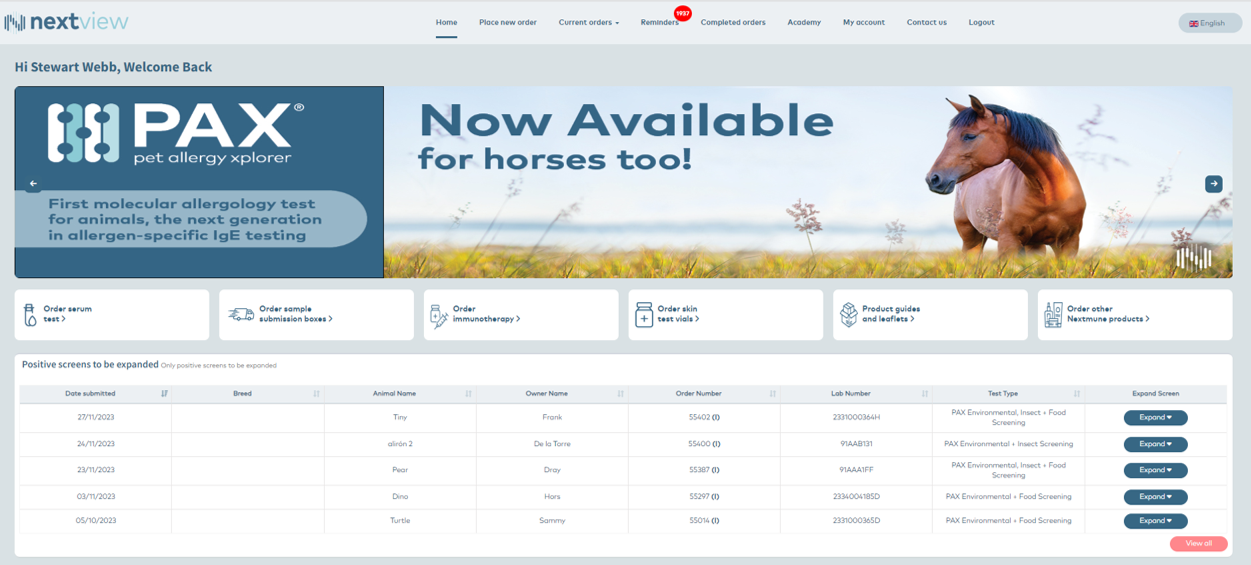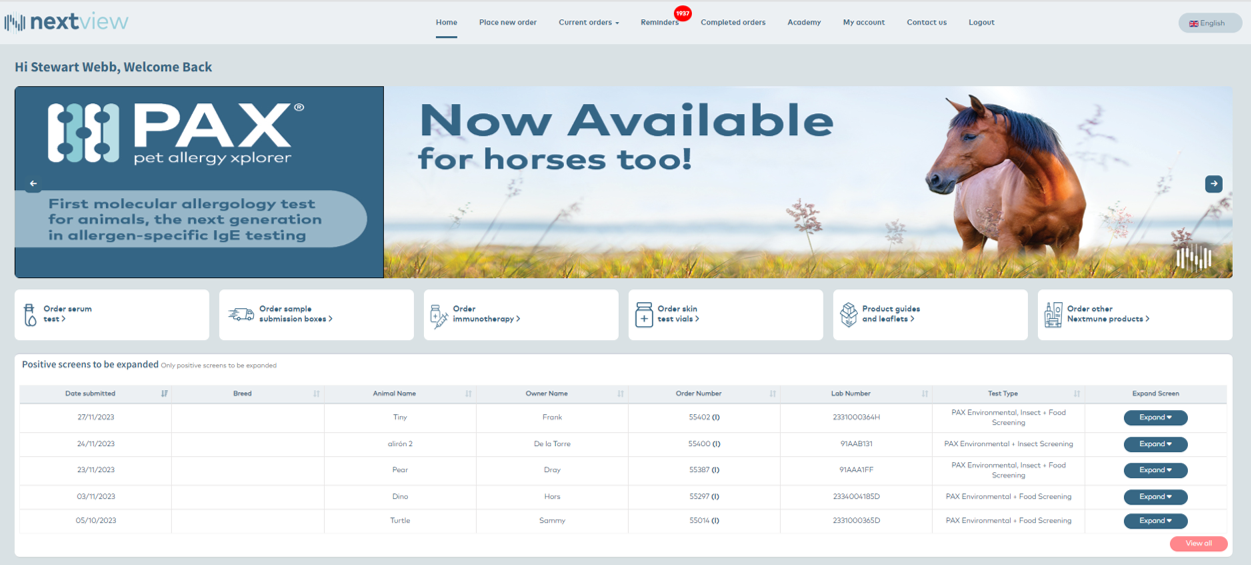What is Nextview?
Nextview is a new, bespoke platform created by Nextmune to make ordering immunotherapy and tracking PAX serum results easier for veterinary practices. Nextview manages the processes of testing, ordering immunotherapy and invoicing from start to finish. It automatically updates all the information allowing vets to see changes in real time.
We have recently worked on the look and feel of the system to create a much easier and smoother workflow for Nextmune staff and customers.
What are the current functionalities?
Once you log in to Nextview you will be able to access all your current and past orders from PAX results, immunotherapy and skin tests. There is a tool bar across the top of the portal as well as quick access buttons below the information banner.
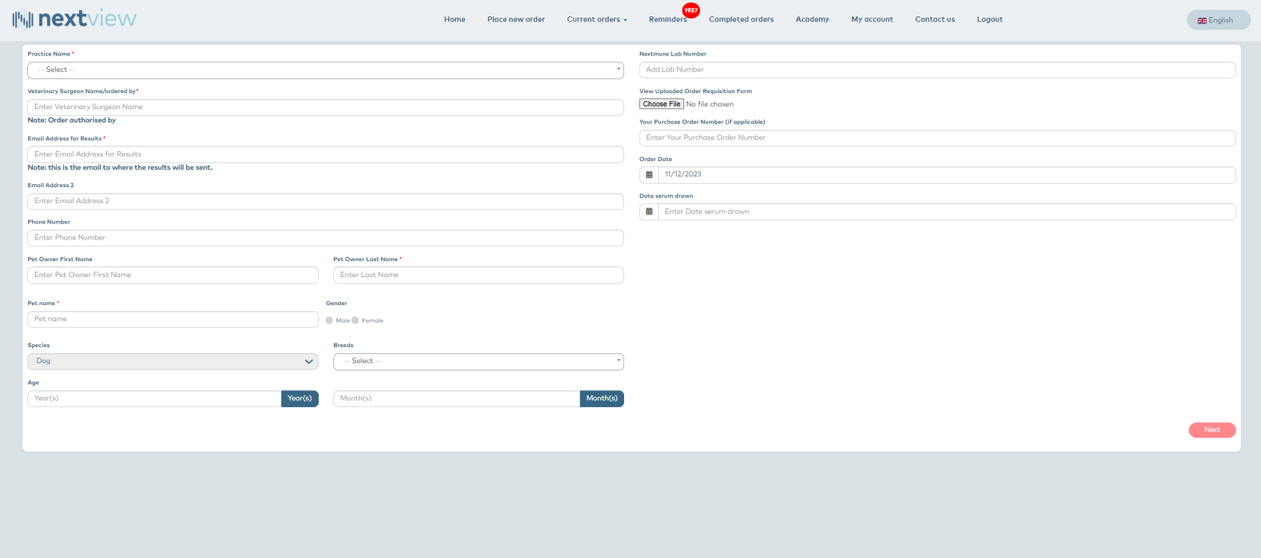
Order placement and shipping
If you select ‘place an order’, your practice details will be auto-filled, allowing you to focus on your patient’s details. Once completed, you will be able to print a submission form which will be auto-filled using the information you have entered. This is to be sent with the sample to the laboratory for testing. You can then request shipping materials or a courier depending on your country. Once you have completed booking in your sample, you will see a button to order a courier or submission boxes. Alternatively, you can find this on the home page as part of the quick access buttons. Once you fill in your information this will be sent to your local Nextmune team who will arrange your courier and send out any information you will need.
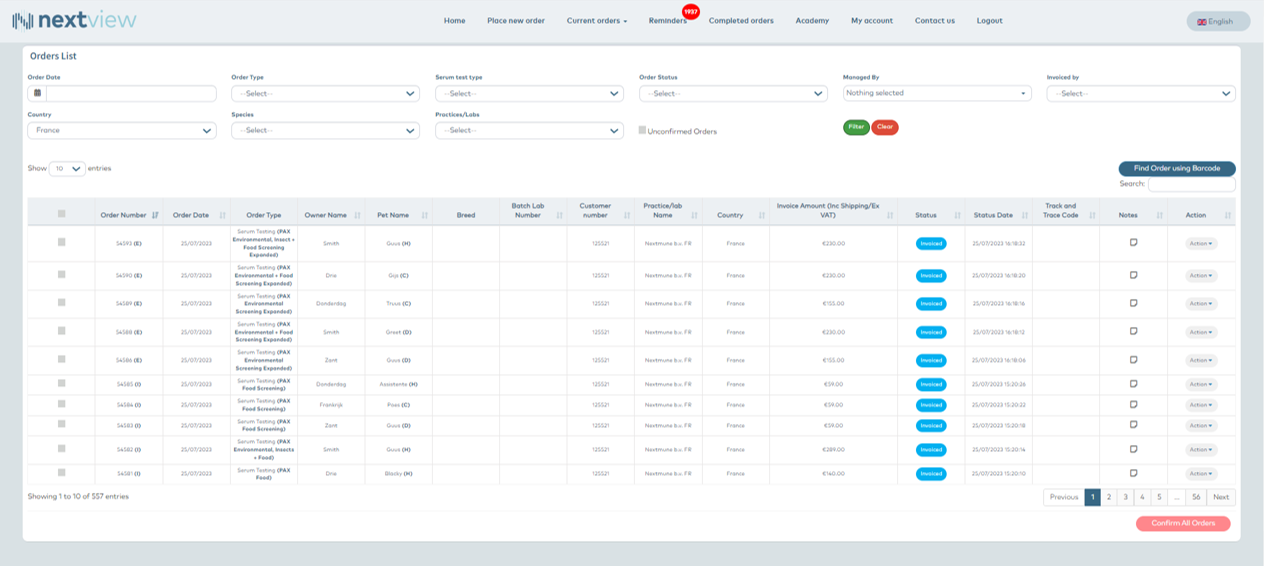
Track your progress
Nextview will also allow you to track the progress of your sample. At the top of the page, select ‘current orders’ and then ‘serum tests’. Here you can see all your current serum samples. In the status column you can see if we have received the sample or if the results are ready. Once they are ready, click ‘action’ and you will see the option to view results. You can then use these results to order your immunotherapy. On the left-hand side of the results screen you see the option to order the treatment options available for your client. This will auto-fill your selection and details, making it easier than ever to place your order.
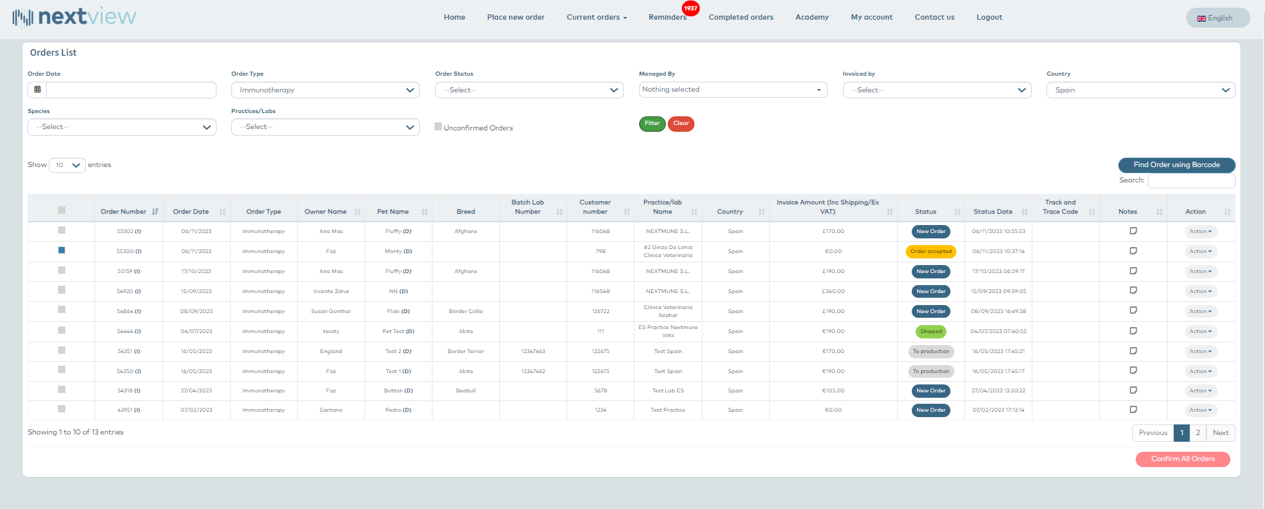
You can follow similar steps to place an order for immunotherapy or re-order immunotherapy treatments at the touch of a button.
Order sequence
If you select ‘place an order’ and then ‘immunotherapy’, your practice details will be auto-filled. The only things you have to add are the patient details and which allergens you would like to order.
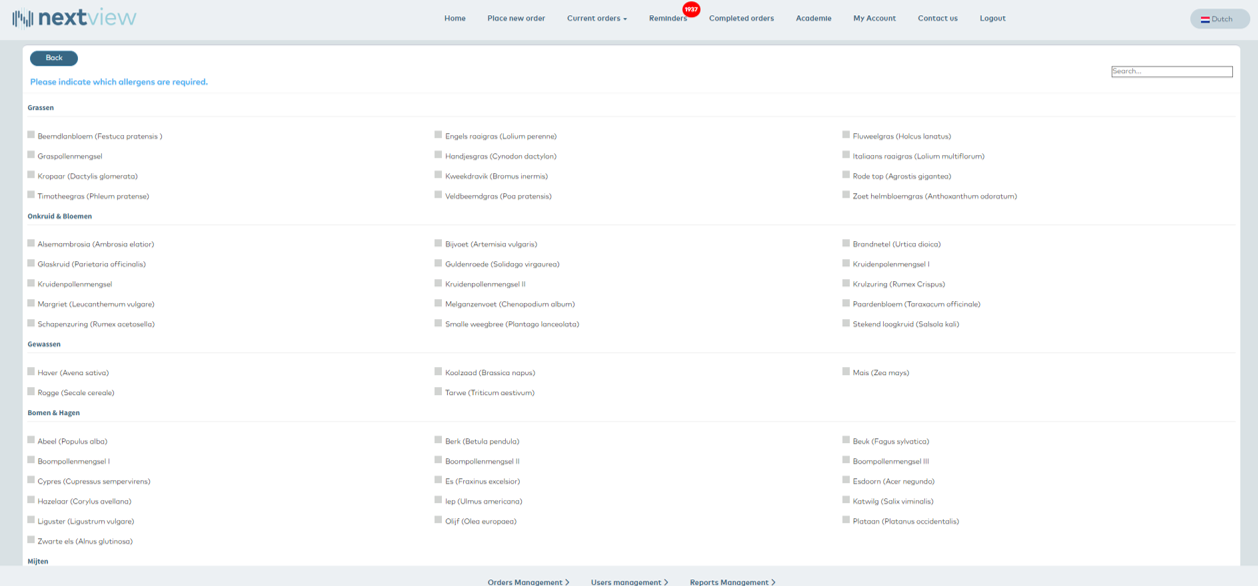
Alternatively, to reorder immunotherapy for a patient you can go to ‘current orders’ at the top of the page and select ‘immunotherapy’. This will show you all of your previous orders. You can search this page at the top right for your patient and then once you find the previous order select ‘action’ and ‘repeat order’. This will fill in all the details, so you can just confirm it if it is all still correct. Once you submit your order it will be checked by the Nextmune team and sent for production. As your order goes through the process of being made, the status will change, allowing you to keep track of your order.
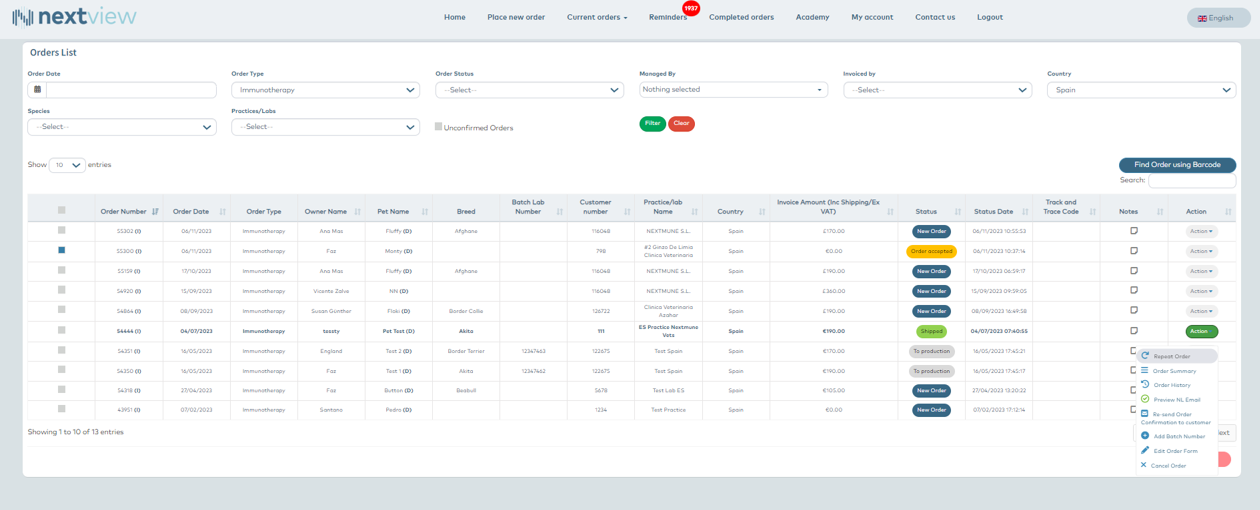
Future functionalities
As this is a bespoke system created by Nextmune, we continue to add new features. In the future you will be able to:
- View your invoices
- Book Lunch & Learns
- Arrange appointments with your territory manager
- View recommendations based on your client’s history for topical treatments
- See the latest campaigns and offers
To stay updated and informed about the official launch of Nextview and the how-to-use videos, sign up for our newsletter in the form below!
 Global English
Global English

 Danmark
Danmark
 Deutschland
Deutschland
 UK
UK
 España
España
 Suomi
Suomi
 France
France
 Bélgique (FR)
Bélgique (FR)
 Italia
Italia
 Nederland
Nederland
 Norge
Norge
 Sverige
Sverige